This video project explored the text and motion-path capabilities of Adobe After Effects. I took a quote with movement possibilities and created a typography out of it. The original file size was enormous (fullscreen), so it has been resized for web viewing using the "iPod" rendering option, so it's super tiny.
Portfolio of all design projects for Brad Oiler's Design Classes 2010-2011
Monday, November 29, 2010
3D Model - SketchUp





Newsletter

This assignment was supposed to utilize InDesign due to the large amount of text involved, but the tools in Illustrator suit my personal style more, so I created my newsletter there. The photos were edited in Photoshop before being imported into Illustrator. While large, fair-like community flea markets exist, "Treasure Fields" is a fictitious establishment, but it would be fun to go...
Brochure

The brochure assignment involved choosing a website and making a printable brochure advertising it that matched both the tone and design of the original website. I believe I accurately captured the vintage-fun-sophisticated-feminine design of the original ModCloth website by using similar, soothing colors and photos directly from the site. Each of the photos were imported into Photoshop, filtered as needed, cropped, resized, and exported back into Illustrator-- quite a bundle of work, but the result was worth it.
Business "System" - Stationary


This assignment was to demonstrate our ability to make a logo and apply a memorable design to business stationary, envelopes, and business cards. All my work was done in Illustrator using vector tools and text. The hard-core look is surprisingly soft, perfectly fitting for a tattoo parlor named after delicate, floating insects, considering the traditional tattoo-esque color pallet and over-indulgence of barbwire details.
Event Poster

With Halloween fast approaching, the class reached its midterm with this Illustrator poster assignment. We were given free reign to design a poster for any event we wanted in any style we wanted. I chose to forgo any pre-made pictures and draw the entire poster using the shape and vector warping tools available in Illustrator.
(Dia de los Muertos is a real, Hispanic celebration, but the event advertised in the poster is fictitious.)
Illustrator Worksheet
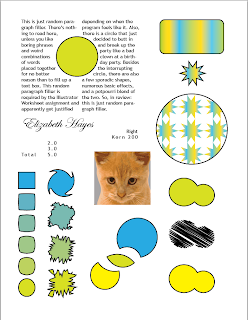
This project introduced a new piece of Adobe software: Illustrator. The same basic principle of the Photoshop Worksheet was re-used, but with modifications to accommodate Illustrator's different toolset. Once again, artistic liberty was taken to make the sheet a little less stoic and a bit more stylish.
Product Label

For this assignment, we were instructed to make a label for anything we liked, but the majority of us decided on a water bottle, since one was handy to see our printouts wrapped around. I decided to break away from the traditional cool blue labels advertising "Mountain Spring" water and go for something a little more sarcastic, but nutritious. (Will-o-the-Wisp is a reference to a glowing green ball often seen floating in swamps.)
CD Project

When I was a kid, we had a basic publishing program that allowed clip art to be applied to pre-made templates to create anything from greeting cards to banners. One of my favorite projects was recording music on the computer microphone, burning it to a disc and then making labels for them using the publishing program. This photoshop assignment brought back fond memories and opened up new possibilities beyond what Ye Olde Template Designer could do. The most difficult part of this project was getting the measurements correct when it printed. Otherwise, the photo clipping, text design, and filtering was relatively easy. The band isn't real (though there is a British band by that name) and neither are the songs, but the overall effect looks relatively authentic.
Event Postcard


This crunch-time project was to design a postcard for an event. Since the Sigma Tau Delta English Club was planning a haunted house, I decided to use their event as the basis of my design. The process involved clipping and filtering photos, brushwork, and text design. Though the postcard was never sent out (the event's time and location was changed last-minute), the front of the design was used on fliers sent out via email to the entire McMurry campus to advertise the event.
Photoshop Illustration

The second assignment gave us free reign over the tools in Photoshop. I chose to work with the brush tools and texture filters, resulting in a portrait of a strange woodland lady, per my apparent signature style. There are 15 separate layers, each with varying filters, predominately the watercolor artistic filter, applied to create a painting-like effect without blurring the features into oblivion. An over-all canvas texture unifies the painting-esque look.
Photoshop Worksheet
Subscribe to:
Posts (Atom)
